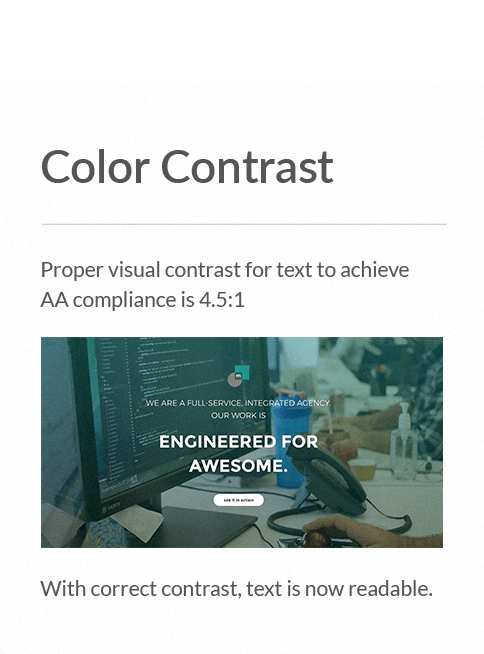We doAccessibility for the win
Our philosophy
When a business opportunity allows you to do well and do good at the same time—that’s the ultimate win-win. Each day, massive amounts of digital content floods the web, the majority of which is designed to be accessible to the masses. But what about those with physical or cognitive disabilities that make typical web browsing impossible? There are upwards of 30 million variously impaired users out there that want to—and have a legal right to—access your content. And connecting with them can help your business grow.
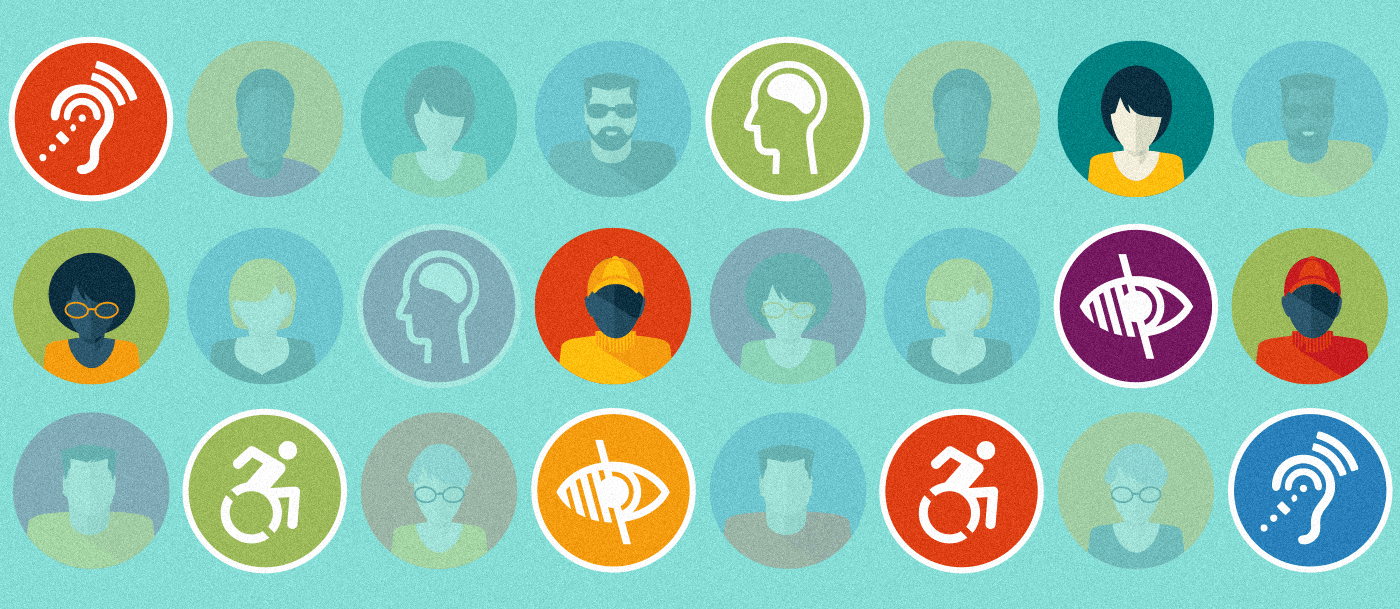
Keyboard control is a tenet of ADA compliance.
Why clients come to us
At Millennium, we’ve been at the forefront of web inclusivity for the physically or cognitively impaired since we observed the emerging trend years ago. We made it our business to become experts on the subject. Just like brick-and-mortar businesses have broadened their accessibility by becoming wheelchair accessible, for example, your business should be taking steps to do the same in the digital world.
The current WCAG 2.0 (Web Content Access Guidelines) lays down the requirements ranging from the general to the granular, right down to things like visual contrast ratios, alternative text, screen flicker, and much more. But knowing the requirements is not enough—understanding why they’re important and how to correctly apply them is where the real awesome happens. We’ve woven these standards and best practices into Millennium’s creative and engineering DNA. We’ve become such experts, in fact, that other firms like ours have reached out to us to help ensure that their own development work is compliant. We’re always happy to help—that’s sorta how we roll.
The result? Better engagement for everyone, regardless of impairment. And that matters.
Our history
Our passion for Accessibility began in 2012, years before most corporations were even thinking about ADA-related compliance issues. We challenged all our clients to consider how many of their differently-abled customers found it difficult or impossible to connect with them online—and how much business was lost as a result.
Then, in 2017, a landmark lawsuit against Winn-Dixie supermarkets was brought by a blind customer who could not access basic store information via their website. The coverage of the suit nudged accessibility into public consciousness, and suddenly there was a groundswell to make accessibility corporate policy (while avoiding lawsuits and negative PR in the process).
What sets Millennium apart from other digital agencies
What sets us apart? Well, for starters, most digital agencies, for whatever reason, just don’t do Accessibility. We do.
We look at every project through an accessibility lens—one that makes us the best and most obvious choice for creating universally accessible digital content that doesn’t look like it rolled off a government assembly line, circa 1998. Our process is logical and thorough, beginning with how we approach things right from the beginning, always adhering to the best practices indicated by the ADA (the Americans with Disabilities Act).
Our process
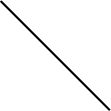





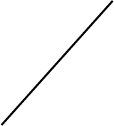

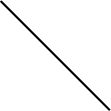


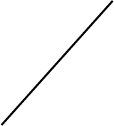
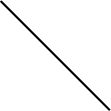

Our tools
- Color contrast checker
- InDesign
- Adobe Acrobat Pro
- JAWS, NVIDA and native mobile OS screen readers
- Coding: ARIA roles
- Alternate, descriptive text for images
- Closed captions, alternate audio, and transcripts for videos
- Keyboard-only navigation
Accessible content
Accessibility means ensuring that all of your digital materials are accessible to people of all abilities. Some visually impaired readers use assistive technologies to view your content. These technologies might read aloud the text of your content, convert it to traditional Braille, magnify it, or various other accommodations. So, if your material doesn’t play nice with these technologies, millions of users can’t access your content.
For example, if you include images in your materials, they should have a text alternative—a description of the visual. Content should be properly tagged and ordered, so anyone can navigate a document using only their keyboard. Making sure there’s sufficient text color contrast also helps users who are color blind or otherwise visually impaired.
We recommend testing all of your digital materials against WCAG AA-level criteria so that the majority of users with disabilities can access your communications. However, if you provide primarily video-based content, then AAA criteria is a better fit.
Accessible structure
Headings aren’t just pretty decoration—they’re the street signs on the road to accessibility. They note where content sections begin and end, which content is related, and help to create accessible information hierarchy. This is also true of styles (using tags) for list items, footnotes, and tables. They allow visually impaired users to know the difference between a paragraph and a picture, helping them navigate a document using a screen reader.
The shortlist for ADA compliance:
- Ensure proper contrast ratios for text
- Enable control over a website using just the keyboard
- Create alternative text for images and hidden text to further explain links
- Write alternative audio tracks, transcripts and close captioning for videos
- Modify confusing content, error messaging and iconography to be more understandable, relevant and consistent
- Provide controls for animation and video
- Implement proper HTML structure
Sandboxes we play in

CPG

Food and Beverage

Financial

Global, Multi-national Corporations

Manufacturing
Companies we play well with








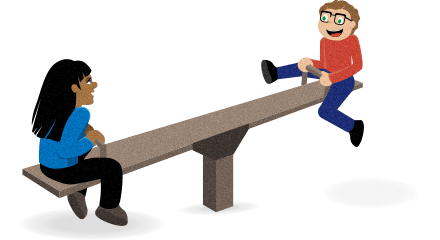
We play well with other agencies too
Yes, it’s fast becoming corporate policy all over, but accessibility isn’t just about compliance for us. It’s our mission to help spread its importance across the web. So, collaborating with like-minded agencies, consulting and validating their online content, is something we’re happy to do. Our partners have included Droga5, Quigley Simpson, Vector B, and McGarryBowen, just to name a few. It’s a big sandbox, and we enjoy sharing the toys that make information accessibility a reality for all.
let's chat
Our Work Financial
learn more
Our Work Grupo Bimbo
learn more